OpenVPN GUI application for Windows
Download and install OpenVPN application.
Download archive with config files and unpack it to the OpenVPN working folder (c:\Users\_your_username_\OpenVPN\config).
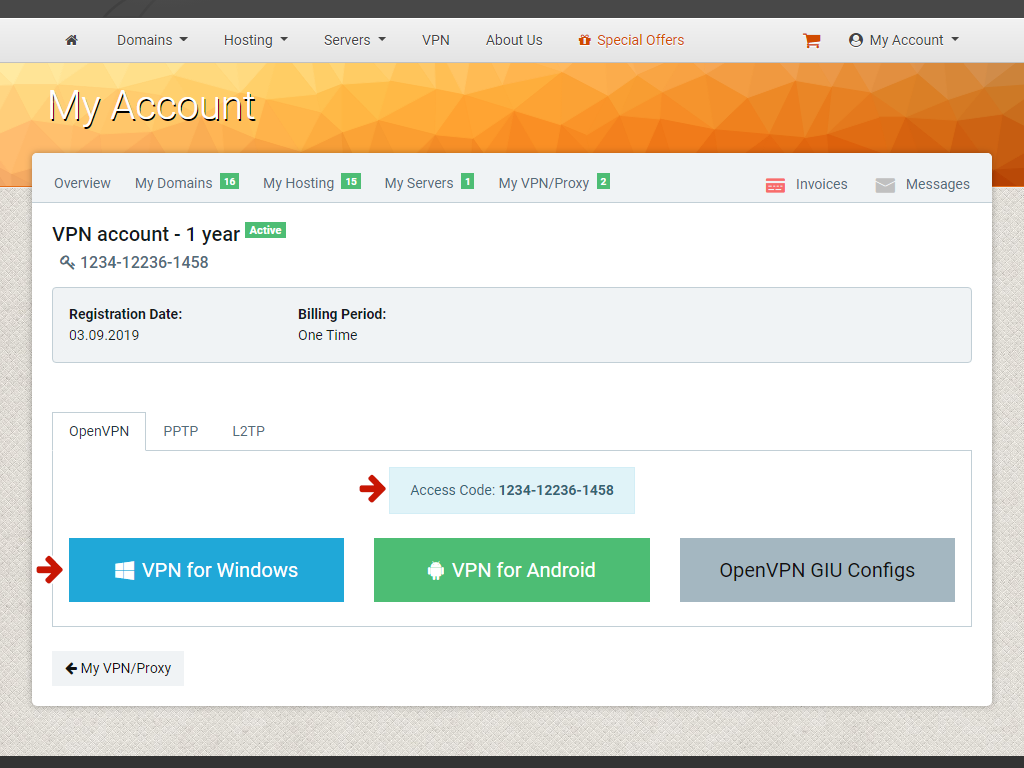
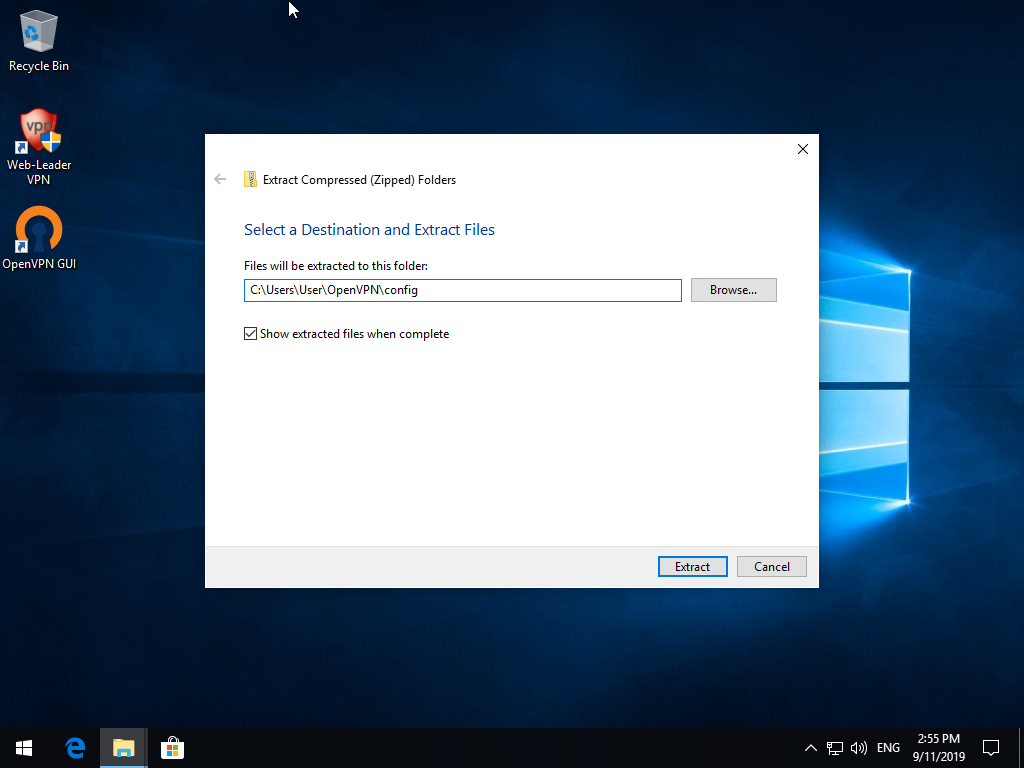
Launch OpenVPN GUI application. Right click on application icon in the tray ![]() , select configuration file (server) and click Connect.
, select configuration file (server) and click Connect.
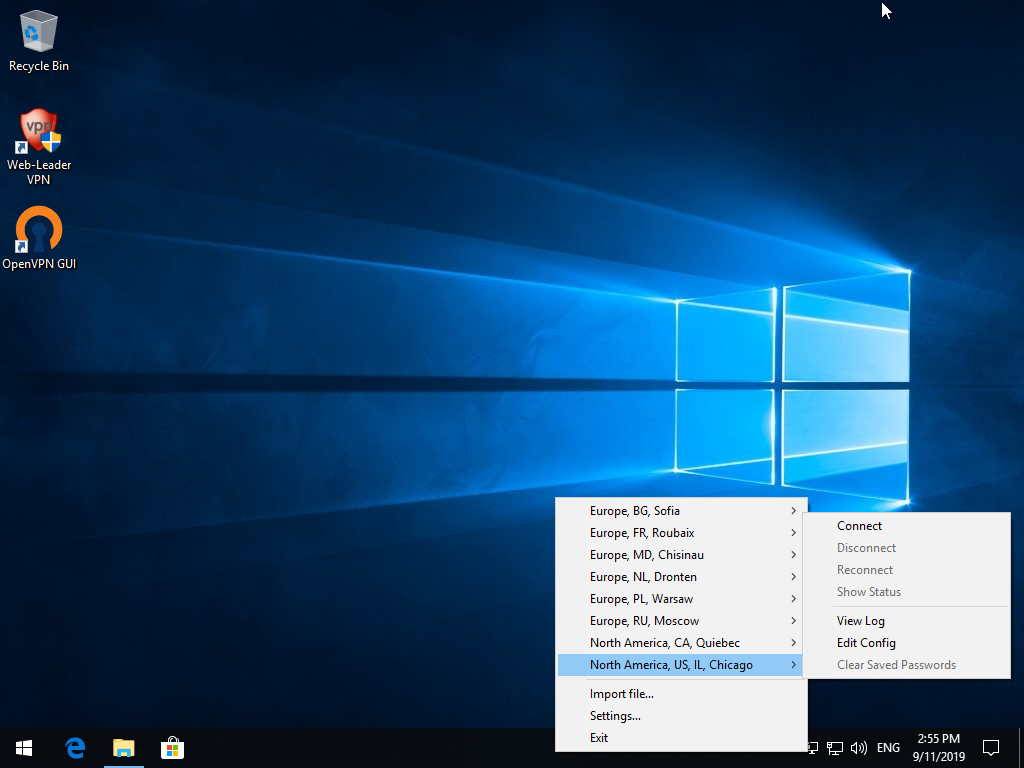
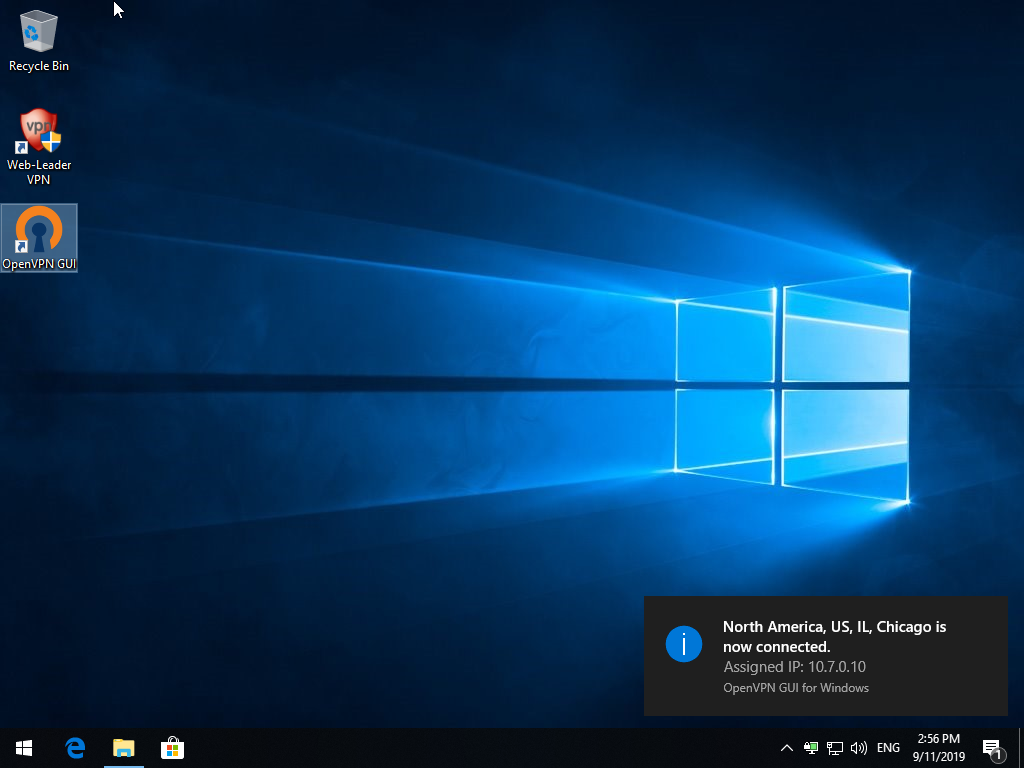
Сonnection will be established in few seconds. To break сonnection double click on application icon in the tray, and click Disconnect button in status window.
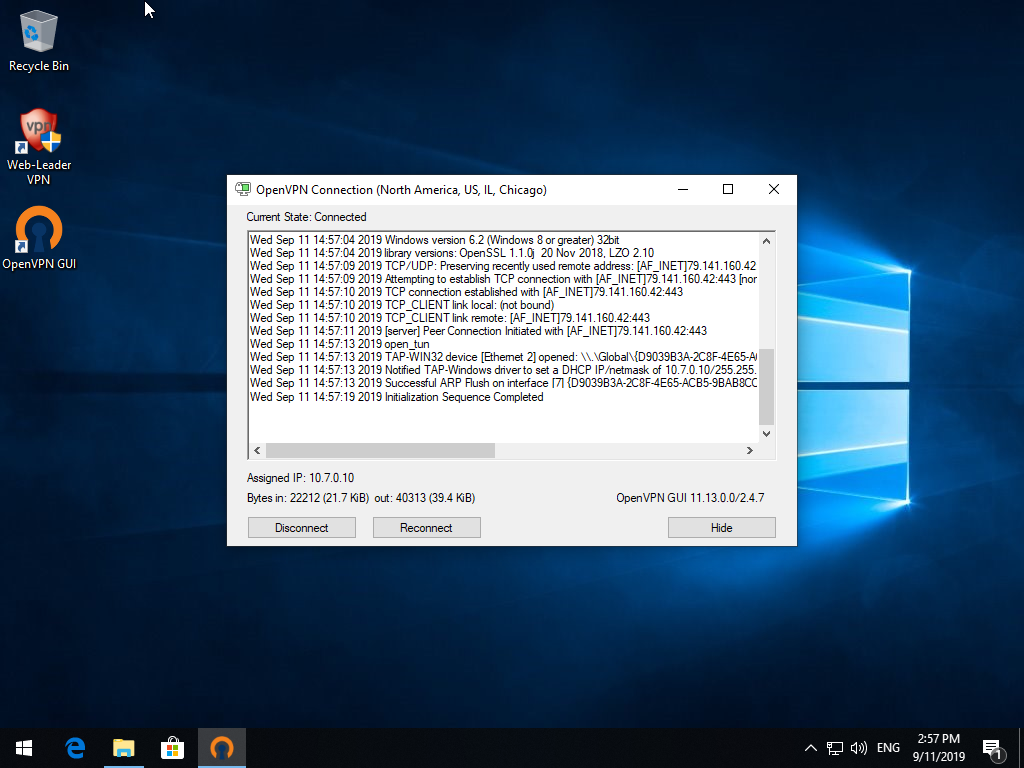

 English
English Česky
Česky Русский
Русский Українська
Українська