How to set a proxy server in Opera
Opera does not offer any unique configuration options for setting a proxy server because it uses the proxy settings found in Internet Explorer or Windows. However, you can start the setup process from Opera, and it opens the Internet Options window from Windows.
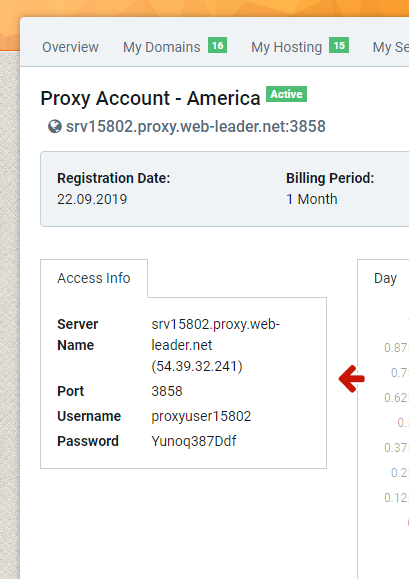
Start Opera and open Settings.
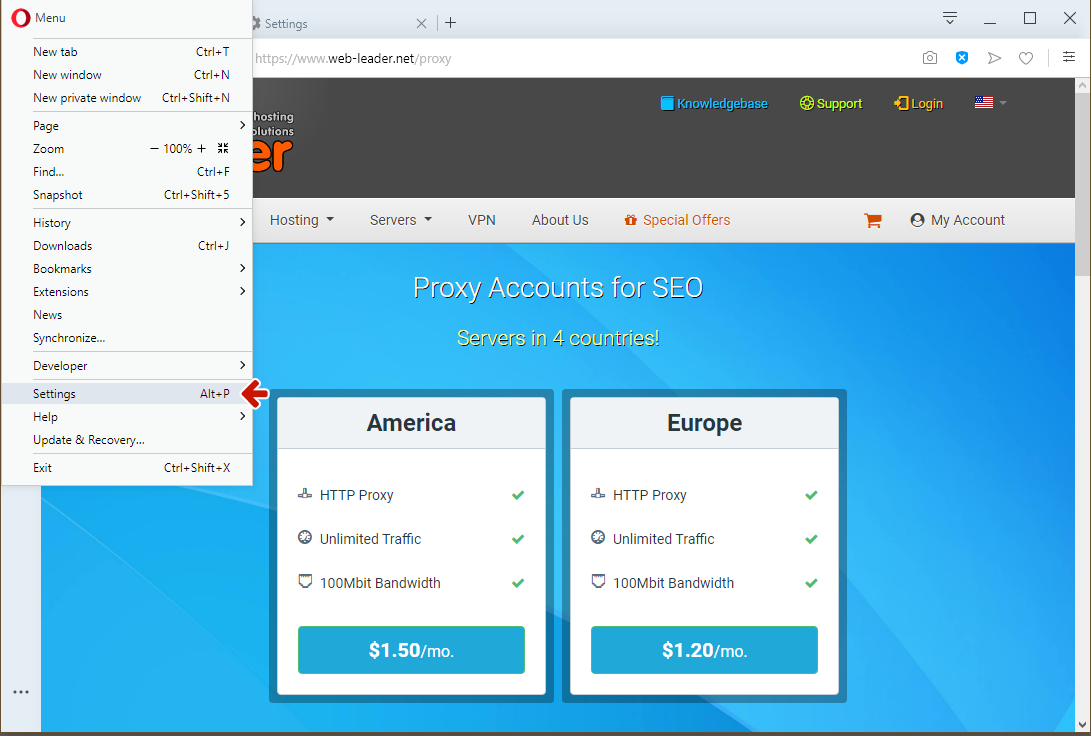
Сlick on the link that says Advanced, System. Click Open proxy settings.
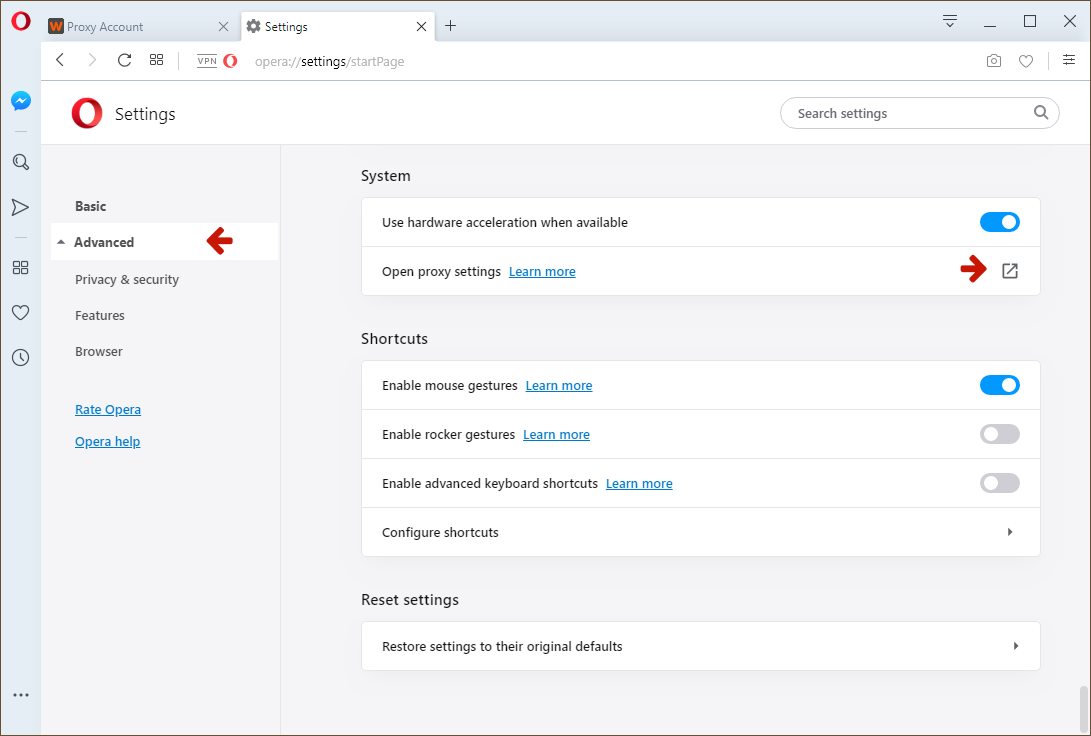
The Internet Options window is opened. Here, go to the Connections tab and click the LAN settings button on the bottom.
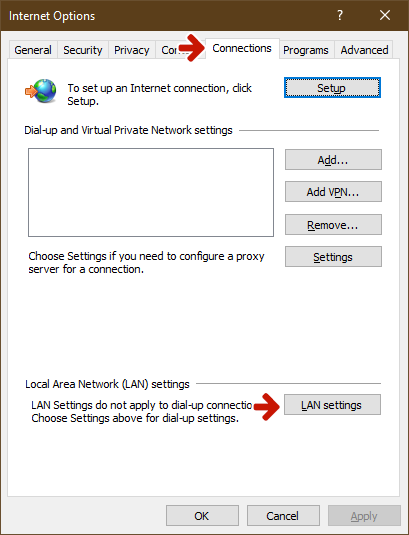
The Local Area Network (LAN) Settings window is opened.
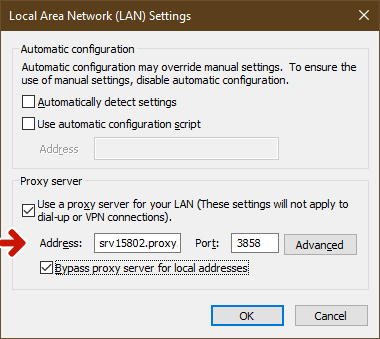
Check the box that says Use a proxy server for your LAN. Then, in the Address field below, type the proxy address. In the Port field, type the port that is used by the proxy server. If you are in a business network, you might want to check the box that says Bypass proxy server for local address so that the proxy is not used when accessing websites and services from your network and only when accessing the internet. When done setting things up, click OK in the Local Area Network (LAN) Settings window and then in the Internet Options window.

 English
English Česky
Česky Русский
Русский Українська
Українська