L2TP VPN on Windows 10
The setup process itself is very easy: all you need is to repeat the following steps in your system. Images will help you to do everything correctly.
Click on your Lan / Wi-Fi icon from system tray and click on Network & Internet Settings.
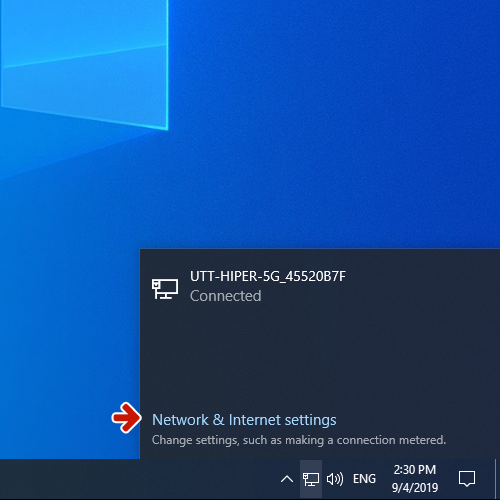
Choose VPN and click on Add a VPN connection.
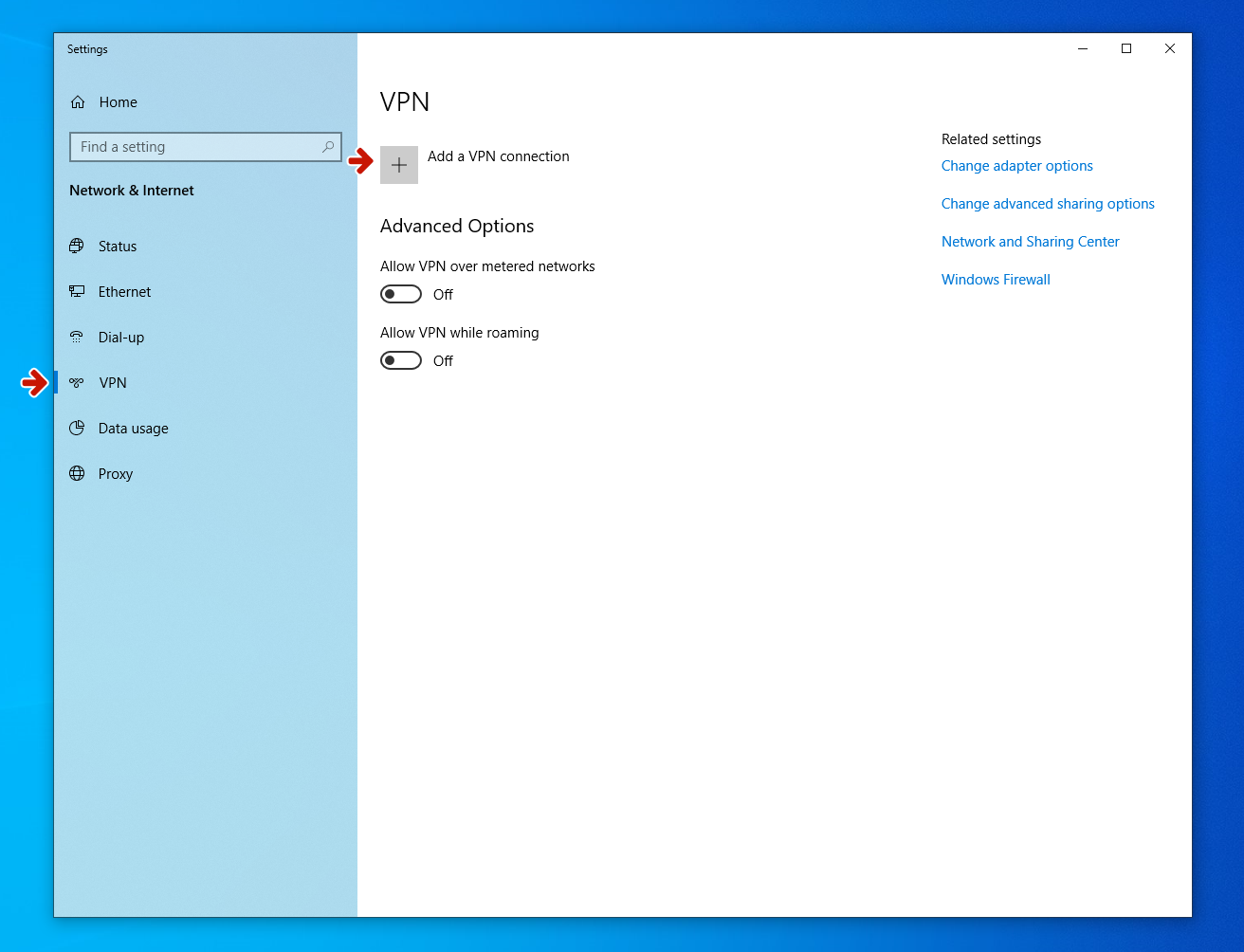
Insert the following settings:
- VPN provider - Windows (built-in)
- Connection name - any desired name for connection, for example Web-Leader VPN
- Server name or address - address of VPN-server to connect for
- VPN type - L2TP/IPsec with pre-shared key
- Pre-shared key - Account PSK
- Type of sign-in info - User name and password
- User name (optional) - your PPTP account username
- Password (optional) - your PPTP account password
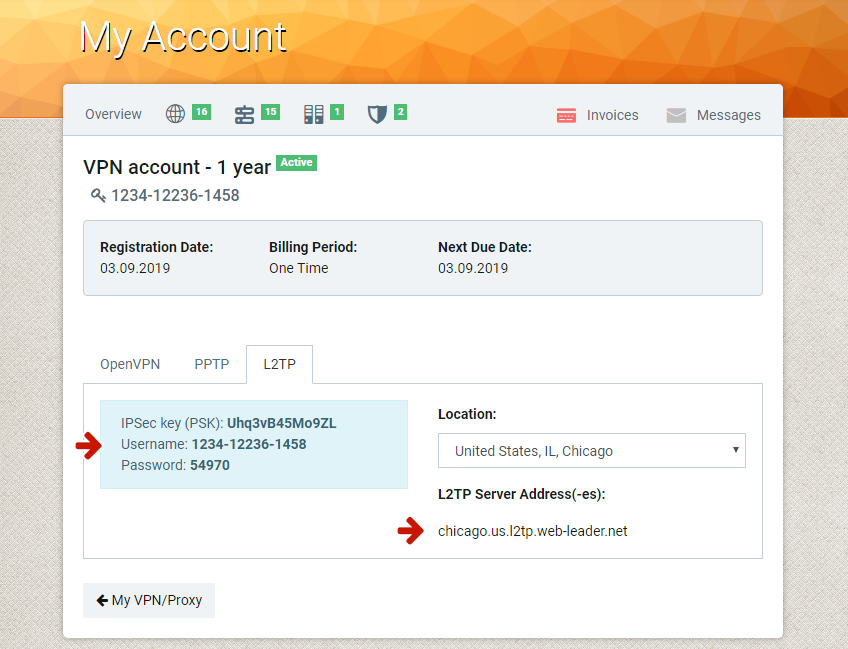
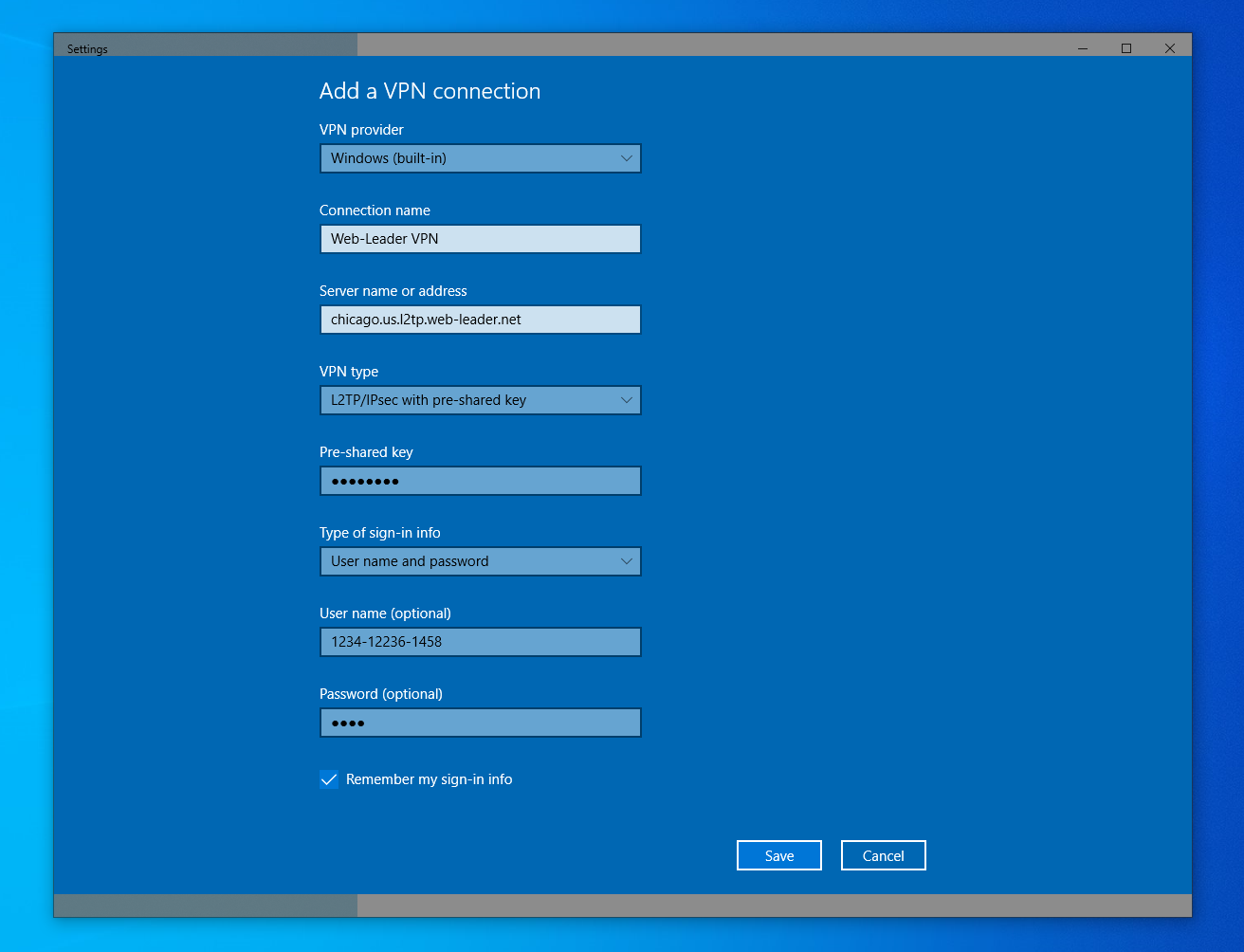
To connect select just created configuration and click on Connect. VPN-connection will be established in few seconds. To break VPN-connection click on Disconnect.
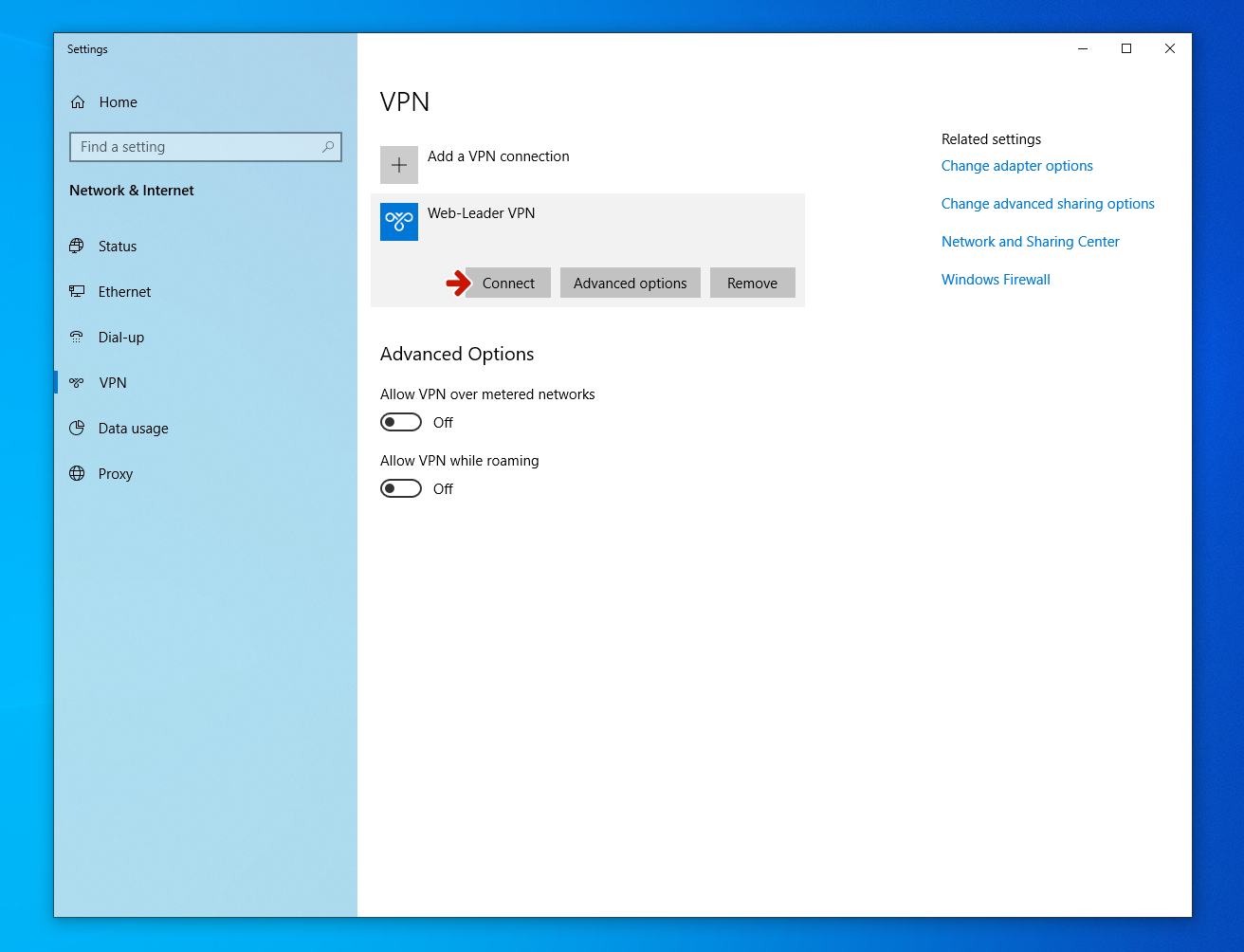
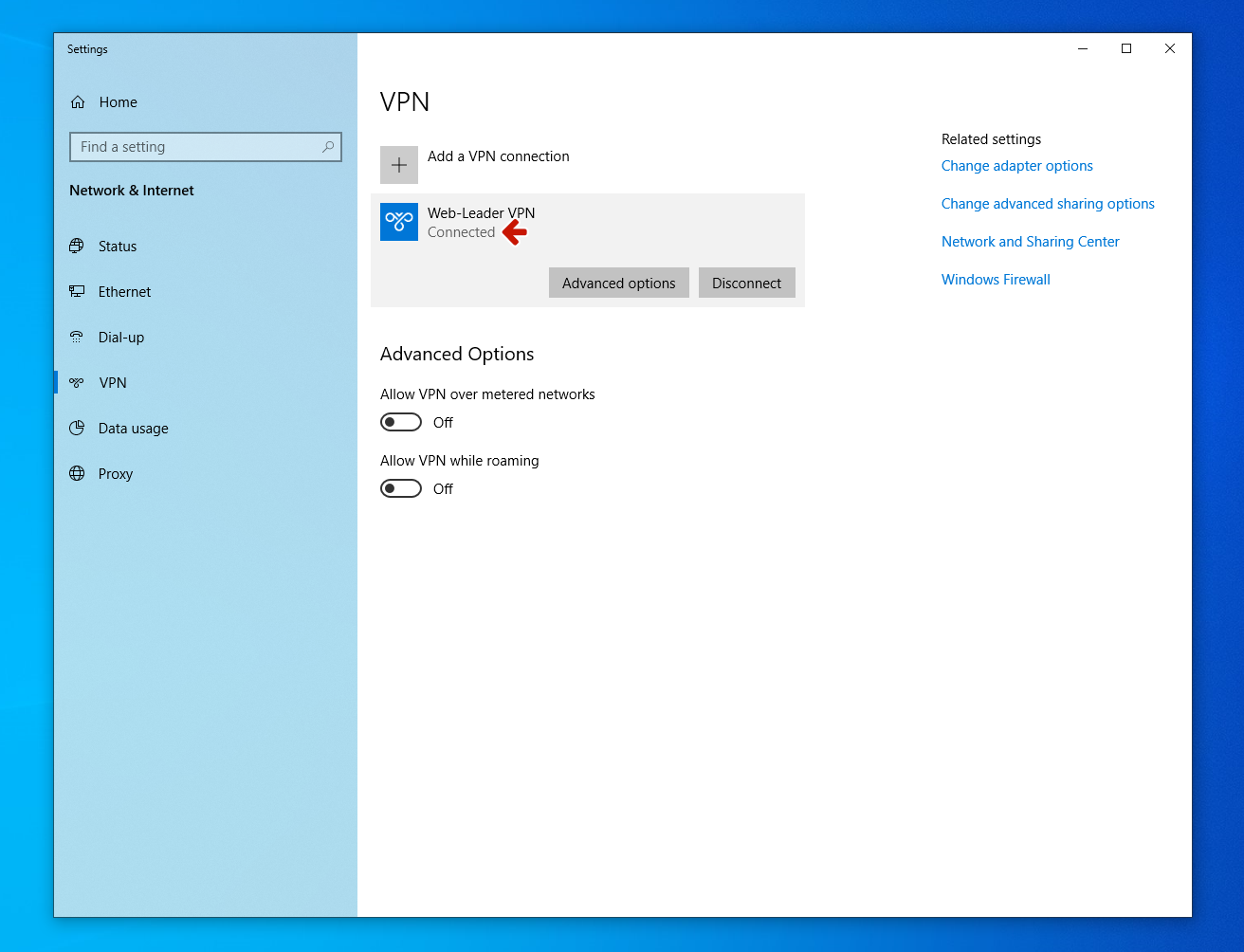

 English
English Česky
Česky Русский
Русский Українська
Українська