Create mail domain
To create a new mail domain, click the "New" icon and fill out the form:
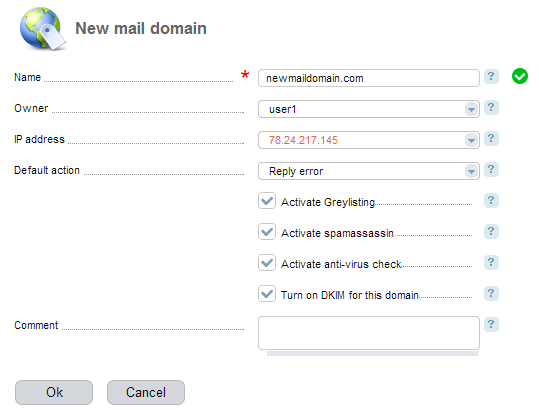
- Name - enter the name of the mail domain that you want to add.
- Owner - select the owner of this mail domain.
- IP address select an IP address to send emails through the SMTP protocol.
- Default action- select the action that is needed when an e-mail is received stating that a mailbox does not exist:
- Reply error - the sender will be notified that the mailbox does not exist (recommended).
- Ignore and drop - if the mailbox does not exist, the user will not receive delivery failure reports. Mail server will not accept mail and will delete it.
- Redirect to domain- if the mailbox does not exist, the user will be prompted for an alternative mail domain.
- Redirect to - provide a domain name. All email messages from unknown senders will be redirected to this address.
- Redirect to email address- the message (including the ones that were sent to non-existing mail boxes) will be redirected to the specified email address (not recommended).
- Redirect to - provide an email address. All email messages from unknown senders will be redirected to this mailbox.
- Comment - enter any information related to this mail domain.
You can also activate Greylisting Spamassassin, DKIM and spam checks for your mail domains if needed.

 English
English Česky
Česky Русский
Русский Українська
Українська