Sсheduler (cron)
ISPmanager allows automatic execution of scheduled jobs using Cron. Cron is a daemon that executes commands at specified intervals. Cron jobs are scheduled tasks (commands) that are executed by such daemon at predefined times. A cron job is a series of simple tasks run from a script.
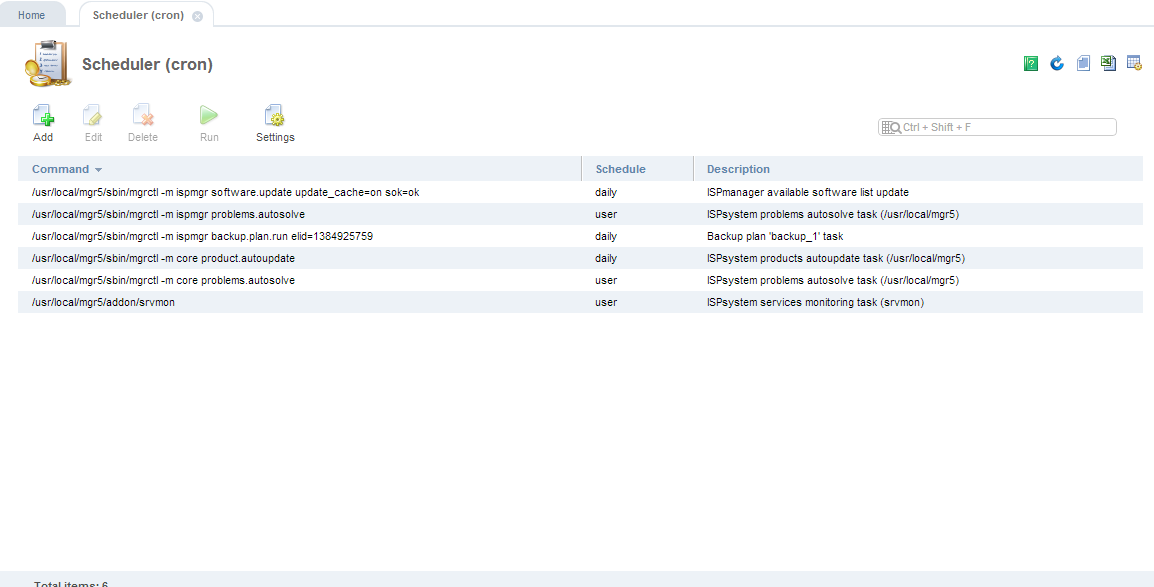
Add cron job
Add cron job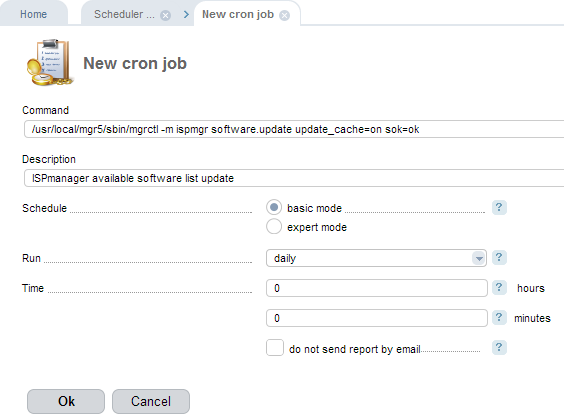
- Command - enter the path to the script you want to run.
- Description - provide any information related to this cron job.
- Schedule- select the time frame of the cron job.
- Basic mode - allows to chose a variant.
- Expert mode - allows to enter a certain value.
- Run- select when you want to execute the cron job:
- every hour - the cron job will be executed on the selected hours.
- daily - the cron job will be executed on the selected days at 12:00 p.m.
- weekly - the cron job will be executed every Sunday.
- monthly- the cron job will be executed on the selected months.
- yearly- the cron job will be executed on January, 1.
- Time- you can specify the exact time to execute the cron job:
- Minutes
- Hours
- Days of month
- Months
- Days of week
- Do not send report by email - check the box if you do not want to receive an email notifying you of a specific cron job. You can provide you e-mail address in the form below.

 English
English Česky
Česky Русский
Русский Українська
Українська