Mailbox auto-responder parameters
This function can be used to automatically send response messages. This can be useful, if you cannot check you mailbox.
You may use the auto-responder to leave vacation notices, notifications and technical messages for your clients.
To add a new auto-responder, select the mailbox, click the "Auto-responder" icon and fill out the form:
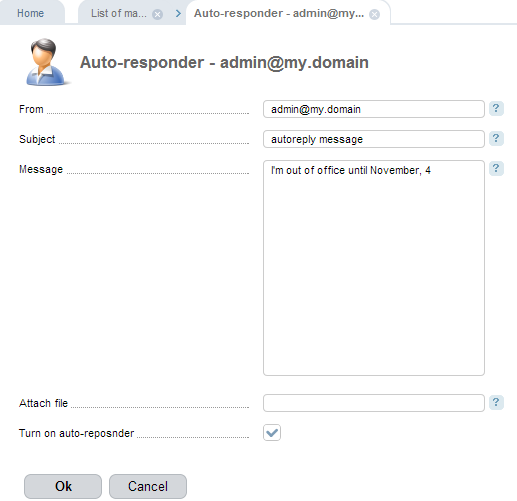
- From - enter the name of the sender of the message and e-mail address that will be used as a sender address in the auto-responder's message, such as admin@example.com.
- Subject - enter a subject of the auto-responder's message.
- Message - enter the text that should appear in the auto-responder’s message. Leaving this field blank will disable the auto-responder.
- Attach file - you can attach a file to your message.
- Turn on auto-responder - check the box to activate the auto-responder.

 English
English Česky
Česky Русский
Русский Українська
Українська