Create new mailbox
To add a new mailbox, click the "New" icon and fill out the form:
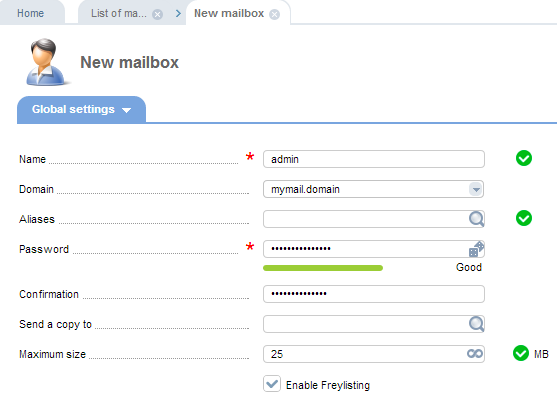
- Name - enter the name for the mailbox. This is the part of the e-mail address before the @ sign. You can use letters, digits and the - and . signs.
- Domain - select the domain name that your mailbox will be associated with.
- Aliases - enter the name of the alias(es) that you want to add for this mailbox. You can add unlimited number of aliases, space separated.
- Password - provide the password to access the mailbox.
- Confirmation - retype the password to ensure that it has been entered correctly.
- Send a copy to - enter the e-mail address where all incoming e-mail messages will be forwarded to. You can add unlimited e-mail addresses, space separated.
- Don't save incoming e-mails - check the box if you do not want to save received e-mail messages in this mailbox. This option can only be used when forwarding is active.
- Maximum size - enter the maximum amount of disk space that can be used by this mailbox.
- Enable greylisting - check the box to activate Greylisting.

 English
English Česky
Česky Русский
Русский Українська
Українська